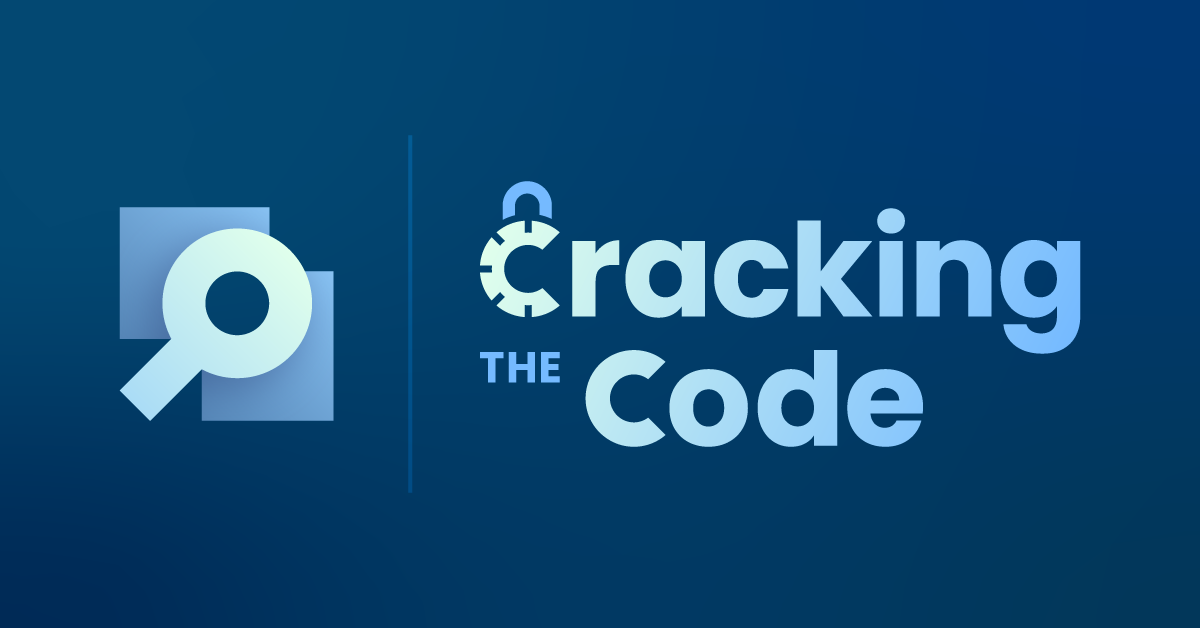In the second session of our Cracking the Code problem-solving webinar series, we tackled a top-requested topic: reconciling billing and payments in Stripe. Watch the recorded webinar now. Here's a recap of best practices to solve for the complexities of reconciling billing and payment data in Stripe.
Why billing and payment reconciliation in Stripe is so challenging
Stripe is a robust billing and payment platform, but it wasn’t built with Accounting teams in mind. Its data structure prioritizes engineering and product needs, leaving accountants to untangle a web of disparate reports. Key challenges include:
- Disparate data locations: Billing data is found in the "Invoices" section, while payments require a separate "Balance Activity" report.
- Credits and adjustments: Reconciling applied credits, discounts, and credit notes across multiple reports is nearly impossible without custom workarounds.
- Unclear processes: Features like Stripe’s “Dunning” process for managing failed payments and retries can introduce ambiguity in reconciliation.
Breaking down common challenges with reconciliation
1. The impact of Stripe’s Dunning process
-
- What is Dunning in Stripe? Dunning temporarily allows customers to access services while retrying failed payments (e.g., due to expired credit cards). If payment remains unsuccessful after the configured period, the invoice status changes to "Uncollectible."
- Why Dunning matters: During the Dunning period, invoices in Stripe billing are effectively still “open” thereby providing an accounts receivable balance until the charge is received. This can impact reconciliation between invoices and payments.
2. Reconciling billing to payments
-
- The problem: An invoice marked as “Paid” in Stripe doesn’t always mean a payment was processed. It could be cleared via:
- Customer credit balances (e.g., from mid-cycle subscription changes).
- Discounts applied directly to line items or the entire invoice for the entire invoice amount.
- Credit notes issued against the invoice
- The solution: AR reconciliation is essential to track whether invoices are truly paid and how payments align with Stripe’s data. Many customers choose to ignore invoices and recognize on successful payments to avoid this complexity, but lose out on beneficial analysis of Stripe billing vs collections.
- The problem: An invoice marked as “Paid” in Stripe doesn’t always mean a payment was processed. It could be cleared via:
3. Managing external payment processors
-
- Stripe now allows payments from third-party processors (e.g., Affirm). While convenient, this adds complexity, requiring reconciliation across multiple systems to validate payments tied to invoices.
4. Handling FX gains and losses
-
- The problem: Stripe converts payments into your chosen payout currency, but FX differences can arise between billing, payment, and settlement.
- The solution: Decide whether to report FX gains/losses or wait until payments settle to apply consistent rates.
5. Stripe connected accounts
-
- For marketplaces, connected accounts let payouts flow to vendors. Accounting teams must track:
- Transfers to connected accounts.
- Payouts from those accounts to vendors.
- These steps add another layer of complexity to primary account reconciliation.
- For marketplaces, connected accounts let payouts flow to vendors. Accounting teams must track:
Practical tips for reconciling billing and payments
- Track everything through AR accounts: Create a clearing or receivables account to track discrepancies between invoices and payments, including adjustments like credits, discounts, and partial payments.
- Standardize relationships: Map invoices to their related payments, refunds, and disputes for a clear transactional journey.
- Pay attention to details: Ensure time zones, currencies, and metadata align across reports to avoid errors.
How Leapfin simplifies reconciliation
Leapfin transforms Stripe’s disjointed billing and payment data into standardized, accounting-friendly formats. Here’s how:
- Unified transaction data objects: Payments, credits, invoices, and disputes are automatically normalized into clear categories.
- Automated relationships: Leapfin maps and tracks connections between transaction types including invoices, payments, credits, and payouts.
- End-to-end reconciliation: Leapfin ensures data accuracy from invoice issuance to bank settlements, automating the reconciliation process.
Conclusion
Reconciling Stripe billing and payments doesn’t have to be a nightmare, or even a mild headache. With the right tools and processes, you can achieve your goal of greater accuracy with dramatically less manual effort. The same goes forreconciling credits with Stripe data (watch that recorded webinar here).
Leapfin is chosen by companies like Canva, Reddit, and SeatGeek to automate these exhausting and repetitive tasks, freeing up Accounting teams to focus on higher-value work. Watch our 2-minute explainer video to learn all the ways teams benefit from Leapfin.
See how Leapfin works
Get a feel for the ease and power of Leapfin with our interactive demo.