Happy New Year from the Leapfin product team! We have been busy working hard on some exciting new features and updates that are rolling out this month and wanted to share them with you.
Data Monitoring
Much of the Leapfin Revenue Platform automated data processing happens behind the scenes from data ingestion, to standardization and business logic processing. One of the main priorities this year is providing transparency into these processes and exposing relevant key metrics. We are now introducing the new Data Monitoring page that will allow access to these metrics by our customers.
Our first step is the most requested metric, the Financial Record count. Financial Records are Leapfin’s fundamental unit of data and represent standardized financial events that occur such as invoices, payments, refunds, etc.
With the Financial Record count available, you can now easily see trends in how much data is being generated by the platform for your organization.
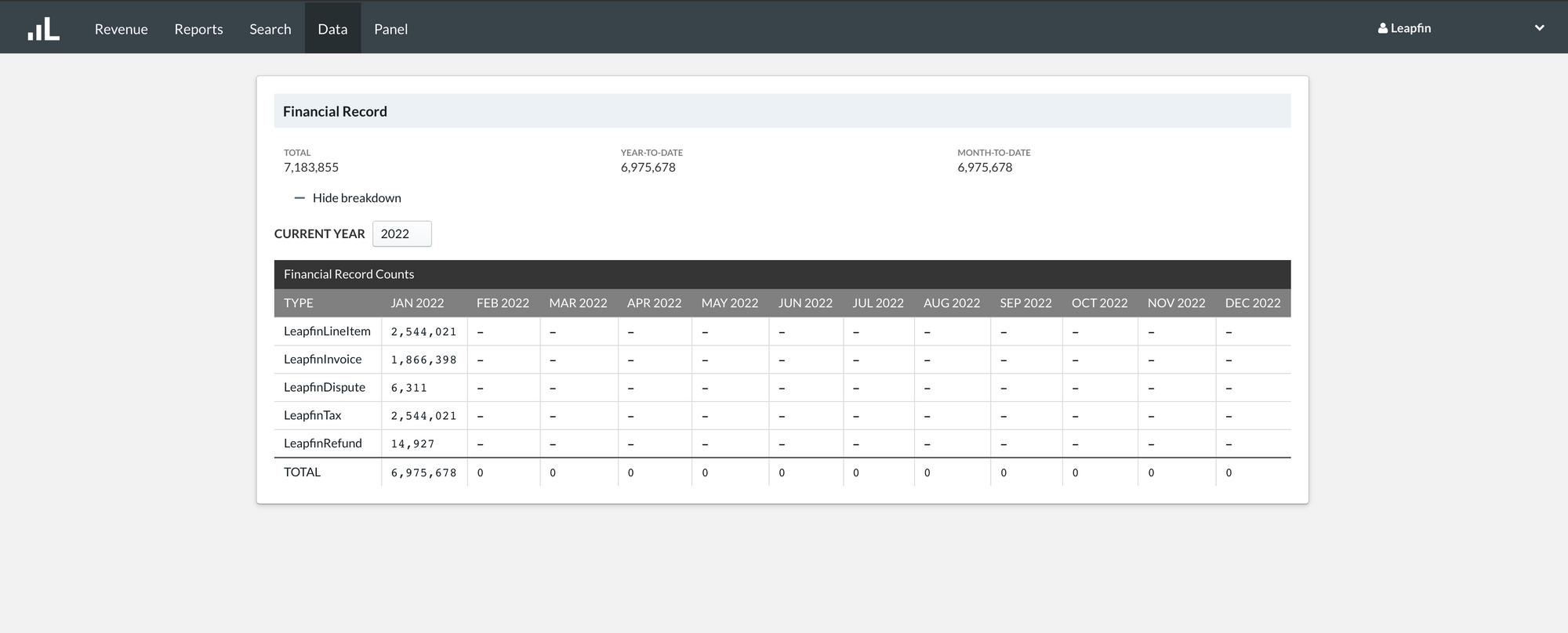
Future improvements to this page on our long term roadmap will expose more specific metrics to various needs including (but not limited to):
- Raw data ingestion metrics to assist with on-boarding and data integrity checks
- Data processing job historical run times to see trends in how long daily jobs take
- Exception created during jobs to address data integrity issues from source data faster
Editing Financial Record Properties
We have seen many instances where the raw data being ingested into Leapfin (and therefore processed by the platform) having incorrect or outdated information for the accounting/finance team to properly apply the business logic rules to. While Leapfin will always promote addressing the data issue at its source, there are times where this is not possible or the effort cannot be prioritized internally.
In these instances, Leapfin allows editing the Financial Record properties directly in the application.
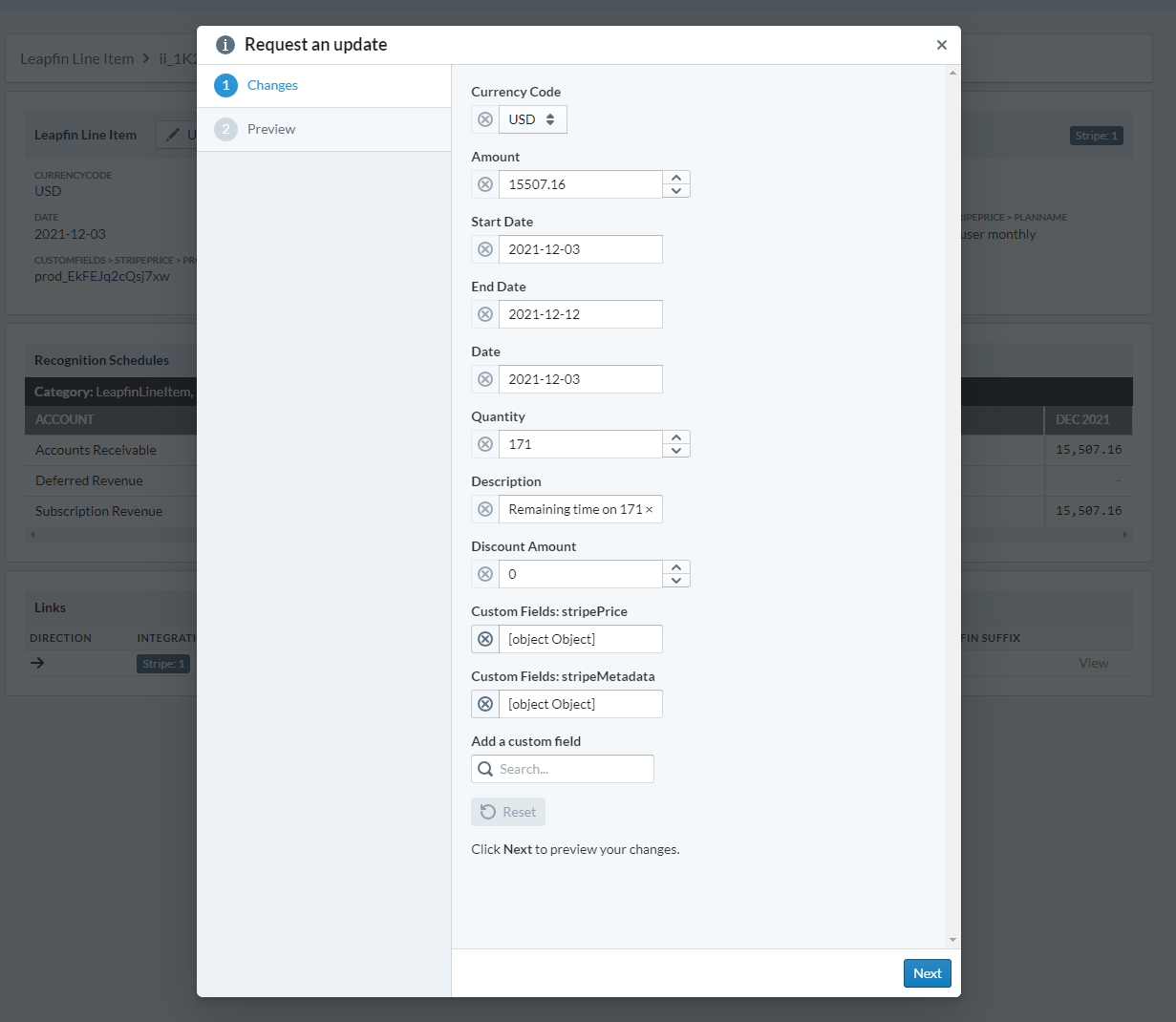
There are several key things to note when using this feature:
- As shown in the screenshot above, the act of editing a Financial Record is called “requesting an update”. This is because when a change is executed, it is effectively creating a job to process it and there may be a delay between when it is sent to be processed and when the Financial Record is updated and calculations are complete. You will see a notice letting you know when it is finished.
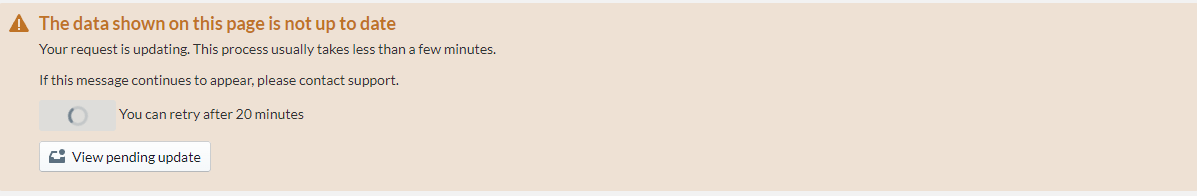
- Part of the process in updating the record is applying the business logic rules to generate new journal entries if needed. For example, there is no need to worry about updating the journal entries when changing the amount as it will be automatically recalculated.
- Once a property of a Financial Record is manually edited by user, it will override any updates from the raw data source to that Financial Record. For example, if the invoice date is edited in Leapfin, and the billing data source sends an update with a new invoice date, the manually edited version will always be used.
Next on the roadmap is to extend these edits to the journal entires of Financial Records to allow full control of editing the record. More details in the next product update!
User Access Control
Many of our customers frequently create accounts for non-accountants that need access to the data. However, this creates risk with accidentally (or maliciously) altering data with features like the editing above. In addition, in the past, new users being added or old users needing to be deactivated had to go through our Customer Success team. With the new user access control dashboard, you are now able to invite new/deactivate existing users in addition to assigning roles with different access controls.
Roles:
- Admin
- Full access to the application including user management
- Viewer
- Read only access to Leapfin and unable to modify any settings or Financial Records
The user list can be exported at any time for organizational compliance checks.
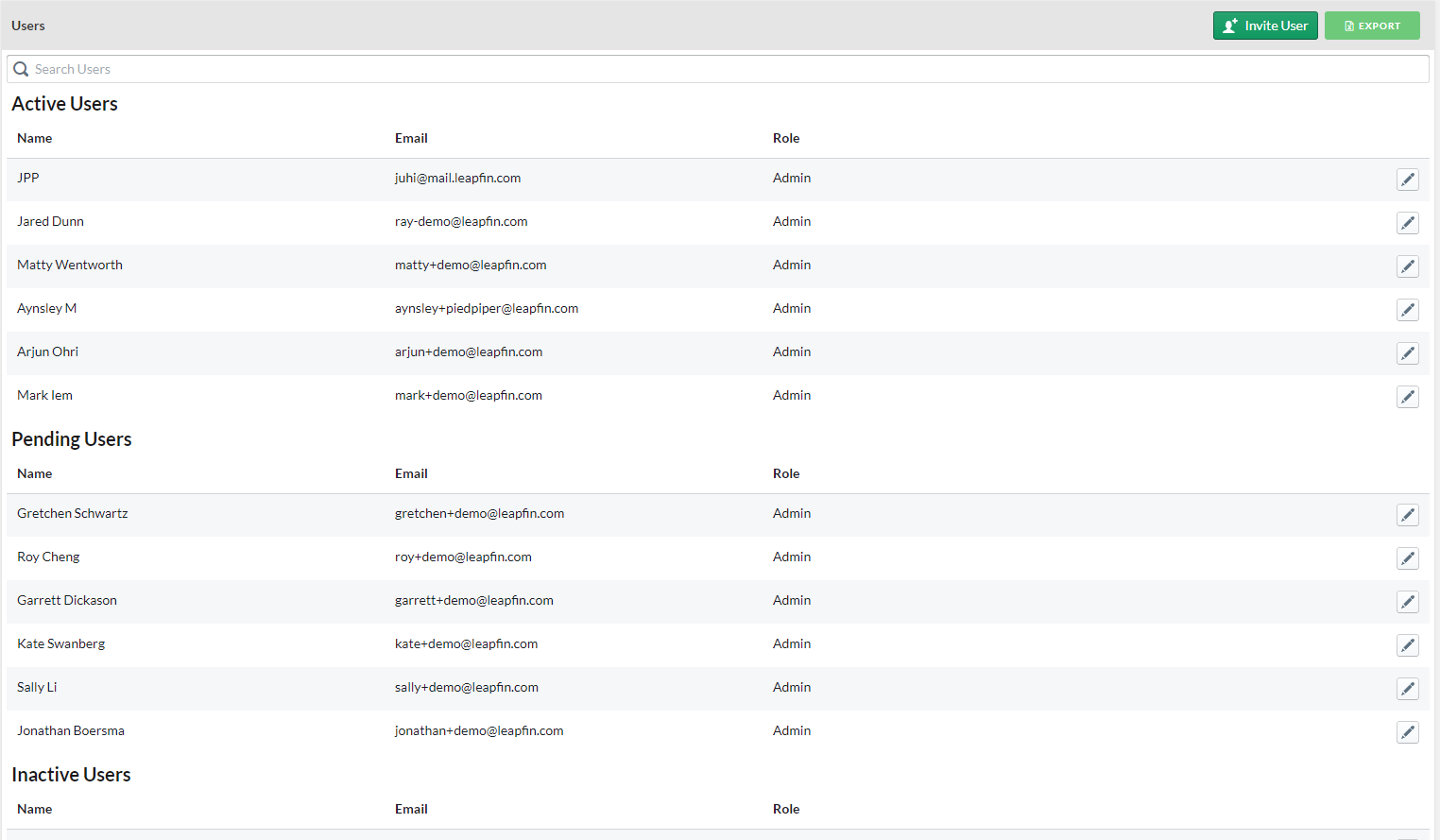
Data Access
We are constantly improving the ways in which our customers can pull data from Leapfin outside of the application UI. Leapfin internal reporting is now leveraging Snowflake which will provide much more flexibility and performance to our customers’ options in accessing Leapfin’s data.
Some available options:
- Connect BI tools or a SQL IDE to Leapfin’s Snowflake warehouse (beta)
- For organization’s familiar with working with Snowflake as part of your analytics infrastructure or BI teams, and would like to query directly to Leapfin’s data. Note that we have options to leverage Leapfin’s computational power to generate the queries at additional costs, or to provide your own Snowflake account to query from.
- Dump entire data sets to a Amazon S3 bucket
- Requires the customer to have a S3 bucket. This option is recommended if your organization has an existing BI/data analystics infrastucture in place where you would like to move Leapfin data to.
- Custom reports within the Leapfin
- For customers who do not have mature internal data infrastructure in place, Leapfin can generate pre-defined reports for access within the application. This will involve the Leapfin professional services team.
See how Leapfin works
Get a feel for the ease and power of Leapfin with our interactive demo.
