Shopify NetSuite integration in Leapfin
Track the entire journey of your transactions and combine Shopify events with operational data in Leapfin. Automate revenue recognition with pre-built revenue logic while syncing data between Shopify and Netsuite in real time.
Cut hours of manual work and say goodbye to half-baked APIs, third-party connectors, or homegrown integrations. Close much faster to free up your team’s valuable time.

Here's how Leapfin makes your Shopify Netsuite integration easier
Accurate reporting and analysis with real-time transaction insights
Without a complete view of every transaction’s journey, you’re leaving money on the table. Combine Shopify events with other operational data in a centralized finance data platform.
Convert transaction data into a universal Financial Record for automated reporting and analysis. Capture and analyze every dollar, without missing a cent, when you integrate Shopify, Leapfin, and NetSuite.
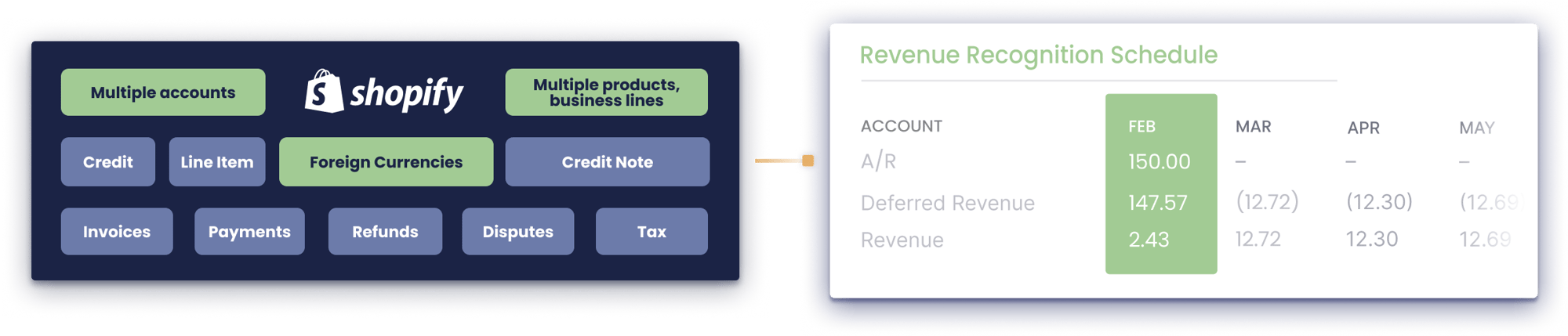
Reconcile differences automatically
Dozens of events flow through Shopify daily – from payments to disputes to disbursements. But, these still cause irreconcilable differences and mistimed transaction reporting at month-end.
Unify Shopify events with other transactions, match transactions to the correct period, and push reconciled entries into NetSuite, with a few clicks. No more funky accounting or working around the limitations of your ERP.

Automated accounting rules for accurate financials
Sure, you can manually calculate foreign exchange rates or different tax rates across multiple journal entries.
Or, apply these calculations automatically, automatically create ledger entries, and push them into NetSuite, all without any manual data entry. It’s up to you.

Easy, pain-free audits with traceable transaction linking
Remember when audits meant filling in the gaps in the transaction story between billing and payment? What happens if you invoiced a user a few months ago and reinvoiced them a week ago because of a dispute?
Leap into the future, track transaction data changes, and link related activities together and back to their source. Answer auditor questions in minutes, not days.

What you get with Leapfin, Shopify, and NetSuite
Synchronize Shopify payments and charges with data in other operational systems and view a unified Financial Record that shows the whole transaction journey.
Track data sources in Leapfin for easy audit.
Apply logic like tax, foreign exchange, adjustments, and revenue recognition for quick segmentation and analysis
Connect multiple Shopify accounts to Leapfin.
View real-time transaction data updated daily and automatically upload Financial Records into NetSuite
Extensible platform that handles businesses with multiple subsidiaries, business models, different currencies, and thousands of daily transactions, even during peak seasons.
See Shopify data process in real-time, automatically detect data errors, such as missing fields and invalid values, and view recommendations on fixing them.

Automate your journal entries at scale with Leapfin
FAQs about the Shopify Netsuite integration in Leapfin
Leapfin offers a Shopify integration that’s fully configurable to the data you want to pull. First, Leapfin synchronizes Shopify payments and charges with data in other operational systems, creating a unified Financial Record that tells the whole transaction story.
Then, Leapfin converts this data into automated journal entries, applies revenue logic such as tax rate, foreign exchange rate, or linear revenue rate, and converts them into ledger entries. Finally, Leapfin pushes those entries into NetSuite ERP using the native NetSuite integration, no APIs or connectors are required. Users can then trace data in their ERP to the original tool where the transaction occurred using Leapfin data linking.
- Leapfin’s pre-built connectors enrich Shopify data with transaction data from other operational tools, providing the full journey of a transaction in a unified, immutable Financial Record.
- Leapfin creates journal entries that reflect the full transaction journey.
- After applying accounting logic to the entries, Leapfin automatically converts them into ledger entries
- Finally, Leapfin pushes these fully reconciled ledger entries into NetSuite general ledger
Leapfin’s pre-built integration with Shopify requires four easy steps. Here’s what you need to do:
- Evaluate the number of Shopify instances your business has and connect your Shopify accounts to Leapfin.
- Integrate all Shopify events like charges, disputes, and payments into Leapfin to ensure Leapfin reflects every Shopify activity.
- Integrate other operational tools, such as your payment service providers, billing systems, order management systems, and mobile payment applications, with Leapfin to view the entire transaction journey.
Yes, Leapfin’s flexible architecture can support multiple integrations with payment and billing tools like Stripe, Braintree, Amazon Pay, Paypal, and Adyen; mobile app stores like Google Play and Apple App Store; and subscription billing tools like Zuora, Chargify, and Recurly. Then, you can easily integrate with downstream reporting and analysis systems like NetSuite, Looker, and Tableau. It’s that easy to integrate your Shopify store/eCommerce platform with other systems in your finance stack.